Binary to Decimal Converter
Convert binary digits to decimal numbers instantly with our free online tool
Step-by-Step Calculation
| Position | Binary Digit | Power of 2 | Calculation | Value |
|---|
Quick Examples
How Binary to Decimal Works?
Binary to decimal conversion is like translating a secret code that computers use into regular numbers we understand. Think of binary as a language with only two words: 0 and 1. Every binary number is just a combination of these two digits, but each position in the number has a special value.
You can also try our Binary to Text Converter to see how binary represents readable characters in text format.
Here's the magic: each position represents a power of 2. Just like our normal decimal system uses powers of 10 (ones, tens, hundreds), binary uses powers of 2 (1, 2, 4, 8, 16, 32...).
“Example: 1011 in binary becomes 11 in decimal”
More Converters
How to Use the Binary to Decimal Converter
Step 1: Input Your Binary Number
Enter your binary number in the input field on the left. The converter accepts:
Accepted Formats:
Input Requirements:
- • No letters or special characters
- • Numbers other than 0 and 1 will cause errors
- • Spaces between groups are allowed
Step 2: Choose Number Format (Optional)
Select format from the advanced options:
Number Format Options:
Unsigned binary
DefaultPositive numbers only
Signed 2's complement
Includes negative numbers
Bit Width Options:
8 bits
Numbers 0-255 (unsigned) or -128 to 127 (signed)
16 bits
Standard word size (default)
32 bits
Extended range support
64 bits
Support upto 64 bits
Step 3: View Results
Decimal result appears instantly in the output field on the right.
Real-time Results:
Additional Output Formats:
Step 4: Copy or Save Results
Multiple options to save and share your conversion results
Copy Options:
Save Options:
Share Options:
Step by Step Binary to Decimal Conversion (Manually)
Binary to Decimal Formula
The mathematical formula for binary to decimal conversion is:
Formula in practice:
Manual Conversion Method
Converting binary to decimal by hand is straightforward. Follow this three-step method:
Step 1: Write Down Position Values
Start from the right and assign each position a power of 2:
Pro tip: The rightmost digit is always position 0 (value = 2⁰ = 1). Each position to the left doubles the value.
Step 2: Multiply Each Digit by Its Position Value
Look at each binary digit (0 or 1) and multiply it by its position value:
Step 3: Add All Results Together
Simply add up all the numbers from Step 2:
Visual Breakdown Example
Let's convert the binary number 10110 to decimal using our method:
| Position | Binary Digit | Power of 2 | Calculation | Value |
|---|---|---|---|---|
| 0 | 0 | 2⁰ = 1 | 0 × 1 | 0 |
| 1 | 1 | 2¹ = 2 | 1 × 2 | 2 |
| 2 | 1 | 2² = 4 | 1 × 4 | 4 |
| 3 | 0 | 2³ = 8 | 0 × 8 | 0 |
| 4 | 1 | 2⁴ = 16 | 1 × 16 | 16 |
Quick Reference: Common Binary Numbers
Master these common conversions to speed up your binary to decimal skills:
Basic Numbers (0-15)
Powers of 2 & Common Values
Quick Practice - Click to Test Yourself
Memory Tips:
Why This Method Always Works
This binary to decimal conversion method is mathematically guaranteed because:
Mathematical Principles:
Binary is a base-2 system
Each position represents a power of 2
Decimal is a base-10 system
We're translating between number systems
Position values never change
Powers of 2 are universal (1, 2, 4, 8, 16...)
Only two possibilities per digit
Either 0 (contributes nothing) or 1 (contributes the position value)
Visual Proof:
Any Binary Number Example:
Universal Mathematical Truth:
This method works for any binary number because each digit can only be 0 or 1, and each position has a fixed power-of-2 value. The decimal result is simply the sum of all position values where the binary digit is 1.
Verification Examples:
Mathematical Guarantee
Since binary uses base-2 positional notation and decimal uses base-10, this conversion method mathematically translates between these number systems with 100% accuracy. Every binary number has exactly one decimal equivalent, and this method will always find it.
Troubleshooting Common Issues
Having trouble with our binary to decimal converter? Here are the most common issues users encounter and how to resolve them quickly.
Input Problems
"Invalid binary number" Error Message
This error appears when your input contains characters that aren't valid binary digits.
What causes this:
Your input contains letters, numbers other than 0 and 1, or special characters like punctuation marks.
How to fix it:
Remove any characters except 0 and 1 from your input. Valid examples include 1010, 11110000, or 1010 1110 (spaces between groups are allowed).
No Decimal Result Displaying
The output field shows "Waiting for input" or remains empty even after typing.
What causes this:
Either you haven't entered anything in the input field, or the characters you entered aren't recognized as valid binary.
How to fix it:
- • Check that you've actually typed something in the input field
- • Ensure your input uses only the digits 0 and 1
- • Clear the field and try entering a simple example like 1010 to test
Output Problems
Getting Negative Numbers Unexpectedly
Your binary input produces a negative decimal result when you expected a positive number.
What causes this:
The converter is set to "Signed 2's complement" mode, which interprets certain binary patterns as negative numbers. For example, 11111111 becomes -1 instead of 255.
How to fix it:
Look for the "Number Format" section in the advanced options below the converter. Select "Unsigned binary" instead of "Signed 2's complement" to get positive results only.
Result Doesn't Match Expected Range
The decimal output seems too large or too small for what you expected from your binary input.
What causes this:
The bit width setting doesn't match your intended number size. Different bit widths have different maximum values and handle signed numbers differently.
How to fix it:
Adjust the "Bit Width" setting in the advanced options. Choose 8 bits for numbers 0-255, 16 bits for larger ranges, or 32 bits for very large numbers. Remember that signed mode reduces the positive range by half.
Still Having Issues?
These solutions resolve the majority of issues users experience with the converter. If you continue having problems after trying these steps, try refreshing the page or using a different web browser.
Frequently Asked Questions
What's the largest binary number I can convert?
Our converter supports up to 64-bit binary numbers. For unsigned numbers, this means up to 18,446,744,073,709,551,615 in decimal. For signed numbers, the range is -9,223,372,036,854,775,808 to 9,223,372,036,854,775,807.
How do negative binary numbers work?
Negative binary numbers use 2's complement representation. Enable "Signed 2's complement" in the advanced options and select your bit width. For example, in 8-bit signed format, 11111111 equals -1, while the same number in unsigned format equals 255.
8-bit Examples:
Can I convert a decimal back to binary?
Yes, click the "Switch to Decimal to Binary" button below our converter to reverse the conversion process. You can also find our dedicated decimal to binary converter in the navigation menu.
Why do I get different results with signed vs unsigned?
The same binary pattern represents different decimal values depending on interpretation. For example, 10000000 in 8-bit format equals 128 (unsigned) or -128 (signed). This is how computers actually handle positive and negative numbers.
Do I need to download anything to use this?
No, the converter runs entirely in your web browser. No downloads, installations, or plugins required. It even works offline once the page loads.
Is this converter accurate for programming?
Yes, our converter handles all standard programming data types, including 8-bit, 16-bit, 32-bit, and 64-bit integers. It correctly implements both signed and unsigned number representations used in programming languages.
- • 8-bit: char, byte
- • 16-bit: short, word
- • 32-bit: int, long (32-bit)
- • 64-bit: long long, long (64-bit)
- • Signed integers (2's complement)
- • Unsigned integers
- • Big-endian and little-endian
- • IEEE 754 compatible