Text to Binary Converter
Turn text(any language) into binary instantly for coding, encoding, and learning
Input Methods
Camera Capture
Waiting for text input...
What is Character Encoding?
Character encoding defines how text characters are converted to binary. Different encodings handle different languages and symbols.
Quick Examples
Keyboard Shortcuts
Conversion
File Operations
Voice & Camera
What is Text to Binary Conversion?
Text to binary conversion transforms human-readable text characters into binary code sequences (0s and 1s). This encoding process demonstrates how computers translate text into the digital language they understand and store.
Every character on your screen - letters, numbers, punctuation marks, and symbols - exists as binary sequences in computer memory. When you use a text to binary converter, you're witnessing the fundamental translation that occurs millions of times per second inside digital devices.
The converter utilizes multiple character encoding standards, including ASCII , UTF-8, and Unicode, to ensure accurate conversion from english to binary format. This process reveals the bridge between human communication and computer data processing.
More Converters
How Text Encoding Works
Computers convert each character into a unique binary pattern using numerical values that transform into 8-bit sequences.
Character Recognition
Identifies each character
Value Assignment
Assigns numerical code (ASCII, UTF-8, etc.)
Binary Translation
Converts to 8-bit binary
Assembly
Combines patterns into final output
Example: "Hello"
How to Use the Text to Binary Converter
Professional-grade converter with voice input, camera OCR, code generation, and advanced developer tools. Perfect for programming, education, and professional use.
Step 1: Input Your Text Content
Enter your text into the input field of our text to binary encoder. The tool accepts various content types:
Supported Text Formats:
Input Options:
Step 2: Select Character Encoding
Choose the appropriate encoding from the dropdown menu based on your text content:
UTF-8
RecommendedRecommended for most text. Supports all languages, emoji, and special characters while staying efficient for English text.
ASCII
Use for basic English text only (A-Z, a-z, 0-9, basic punctuation). Cannot handle accented characters or symbols.
UTF-16/UTF-32
Alternative Unicode formats. Use UTF-16 for applications requiring fixed-width encoding, UTF-32 for maximum compatibility.
Regional Options - Choose these only if specifically required:
Quick Selection Guide:
Step 3: Configure Output Format
Customize how your binary output appears using our text to binary tool's formatting options:
Spacing Options:
Spaced format:
(recommended for readability)
Continuous format:
(compact representation)
Custom separators:
(user-defined delimiters)
Grouping Features:
Byte grouping:
Groups of 8 bits representing individual characters
Word grouping:
Groups of 4 bytes for enhanced readability
Line numbering:
Sequential numbering for large text conversions
Analysis Options:
Character breakdown:
Individual character-to-binary mapping
Encoding statistics:
Byte count and efficiency metrics
Hex representation:
Hexadecimal equivalent alongside binary
Step 4: Process and Export Results
Our text to binary converter provides multiple output options for your converted data:
Copy Functions:
Download Formats:
Sharing Capabilities:
Step 5: Advanced Options and Features
File Upload Categories: Your text to binary converter supports three specialized upload types:
File Upload Categories:
Document Files
(.doc, .docx, .rtf)
Process formatted documents
Code Files
(.js, .html, .css, .py, .java, .cpp)
Convert programming source code
Output Formatting Controls:
Add spaces between bytes
Creates readable groups: 01001000 01100101
Show line numbers
Adds sequential numbering for large conversions
Group by 4 bytes
Enhanced readability for long text
Character analysis
Toggle detailed breakdown of each character
Real-Time Conversion:
Your input converts to binary instantly as you type - no convert button needed. Watch your text transform into binary code in real-time.
Interactive Examples:
Click any example below the converter to instantly load it into the input field. Examples include basic words, programming terms, and special characters.
Manual Text to Binary Conversion Guide
Learning to convert text to binary manually builds fundamental understanding of how computers process information. This comprehensive guide teaches the exact process our English to binary encoder uses internally.
Step-by-Step Manual Conversion Process
Step 1: Identify Each Character
Break your text into individual characters, including spaces and punctuation marks.
Example text: "Hi!"
Characters: 'H', 'i', '!'
Common Text to Binary Conversion Issues and Solutions
Troubleshoot the most common problems when using text to binary conversion tools and learn how to solve them effectively.
Character Encoding Mismatches
Problem: Text contains special characters that display incorrectly after conversion.
Solution: Switch from ASCII to UTF-8 encoding. UTF-8 handles international characters, accents, and symbols.
Prevention Tips:
- • Always use UTF-8 for text containing non-English characters
- • Test conversion with known examples before processing large amounts of text
- • Verify input text doesn't contain hidden formatting characters from copy-paste operations
Incomplete Binary Sequences
Problem: Binary output appears truncated or contains gaps.
Solution: Check for null characters or formatting issues. Use file upload instead of copy-paste for large documents.
Troubleshooting Steps:
- • Verify input text contains only intended characters
- • Remove any hidden formatting from word processors
- • Try typing text directly instead of pasting
- • Use plain text files (.txt) rather than formatted documents
Unexpected Output Length
Problem: Binary output seems too long or short compared to input text.
Explanation: Different characters require different amounts of binary data:
Solution: This behavior is normal - use UTF-8 encoding and expect variable-length output based on character complexity.
Frequently Asked Questions
Is my text data secure?
Yes. All conversion happens in your browser using client-side JavaScript. No data is transmitted to external servers or stored anywhere.
What's the difference between text to binary and mathematical binary conversion?
Text conversion transforms characters using encoding standards. Mathematical conversion transforms numbers into binary notation.
Text:
Mathematical:
How do emoji and special symbols convert?
Emoji use UTF-8 encoding requiring multiple bytes. A simple emoji like 😀 uses 4 bytes (32 bits) compared to regular letters using 1 byte (8 bits).
Why do different converters give different results?
Differences occur due to:
- • Different encoding standards (ASCII vs UTF-8)
- • Varying space and formatting handling
- • Different output formatting (spaced vs continuous)
Can I convert large files using this tool?
Yes! Our text to binary converter supports file uploads for processing large documents efficiently.
Supported File Types:
- • Text files (.txt, .md, .csv, .log)
- • Document files (.doc, .docx, .rtf)
- • Code files (.js, .html, .css, .py)
Features:
- • Progress tracking for large files
- • Drag-and-drop file processing
- • Multiple export format options
What encoding should I use for different languages?
UTF-8 (Recommended)
All languages, emoji, symbols
ASCII
English only (A-Z, 0-9)
Regional Options
- • Big5: Traditional Chinese
- • GB2312: Simplified Chinese
- • Shift JIS: Japanese
- • EUC-KR: Korean
Recommendation: Use UTF-8 for 99% of cases. It handles all languages and characters while remaining efficient for English text.